Improving Google AdWords ROI – Tip #2 – Search Query Reports
Search Query Reports and Google AdWords
Google AdWords includes some powerful tools to improve your campaign ROI, but many people rarely, if ever, take advantage of these free and readily available options. If you are new to pay per click marketing – why not take a moment to review our AdWords Tutorial.
Search Query Reports are great for finding the keyword search terms people are actually using to find and click on your AdWords ad. We’ll cover how to run the report and what the practical applications are in improving Google AdWords ROI.
Using Search Query Reports in Google AdWords
You can run this report through your reports section – which allows you to set up a recurring report and have it emailed directly to you (once you set up the parameters). But Google makes it even easier for you to access this information within your Google AdWords account.
First go to your Campaigns and then select the Keywords tab. Next click on the “See Search Terms” menu and select “All”.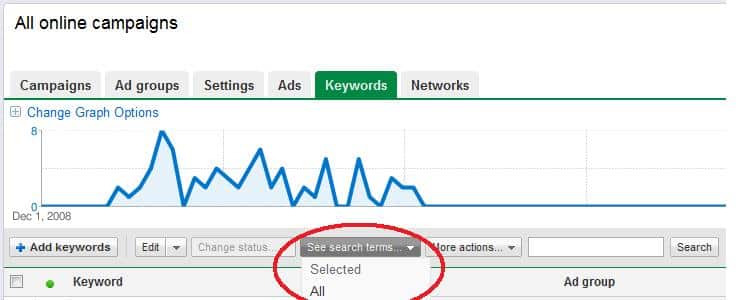
After that, your report will appear and look like this: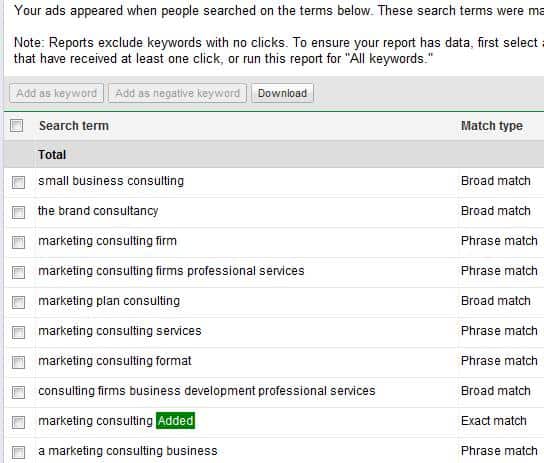
Improving Google AdWords ROI
So what does this information mean for your Google AdWords campaign? Sure it’s a neat report and easy to use, but how is this information practically applied to increasing revenue and reducing costs?
Here’s how:
This report is showing actual search terms that lead to a click on an ad in your Google AdWords campaign. When you review the report you will see that the actual clicks may or may not have matched up with the keyword you selected in your AdWords campaign – especially if you are using broad match. There are many things you can do with this information, but here are a couple tips to improve your AdWords profitability:
Search Query Reports and Negative Keywords
As you review the report – do you see any search terms that don’t make sense? Are you attracting unqualified visitors (and paying for them) only to have them bounce off your landing page once they get there? Review the search terms and identify those that just aren’t good matches – then identify the word or words that may have triggered the unqualified click, and add that term as a negative keyword to your campaign. This reduces cost – which improves ROI.
Search Query Reports and Match Types
Now review your report to identify search terms which appear highly relevant (resulting in a high quality click) – these are the type of visitors you want more of. If it’s a keyword you haven’t used add it to your campaign using the various Google AdWords Keyword Match Types.
Now you are accessing real click through data to develop your AdWords Keywords – which is better than any online tool in my opinion.
Search Query Reports and Improving Google AdWords ROI
Hopefully this gives you an idea of how search query reports can be an effective tool for improving Google AdWords ROI. Let me know if you tried this and how it has worked for your AdWords campaign! For more tips and advice – contact Marketing Practicality.
To see the first tip in this series visit Improving Google AdWords ROI – Tip #1.
Video Backgrounds and SEO
Over the last few years, using video instead of a large static image as a website background is an increasingly popular design element. So what…
Read MoreWhy Your Website Should Be ADA Compliant
And What You Need to Do to Make It ADA Accessible By now you have probably heard about websites and ADA compliance. You may have…
Read MoreIf You or Your Clients Use Mobile Pop Ups then Look Out in January. What You Need to Know:
Submitted by SEO Service Provider, Marketing Practicality. Google warns it will crack down on “intrusive interstitials” in January Google will reinforce its emphasis on the…
Read More